




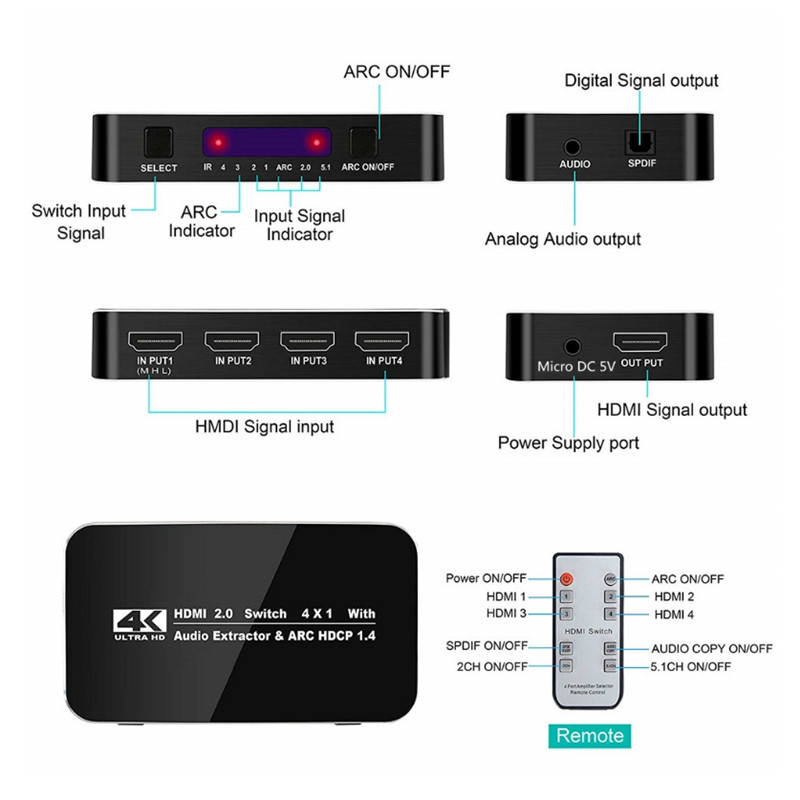



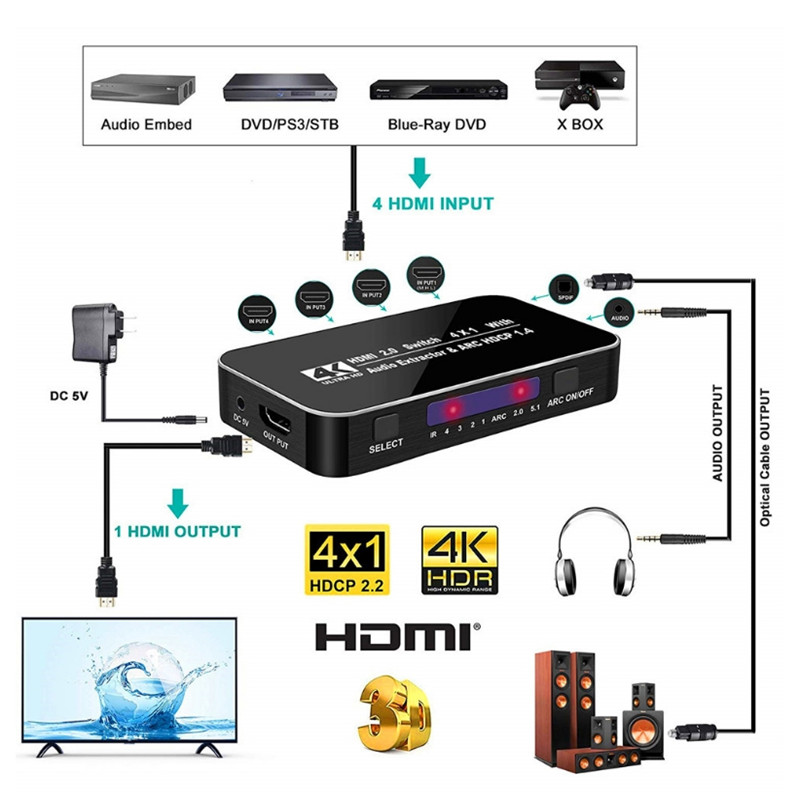


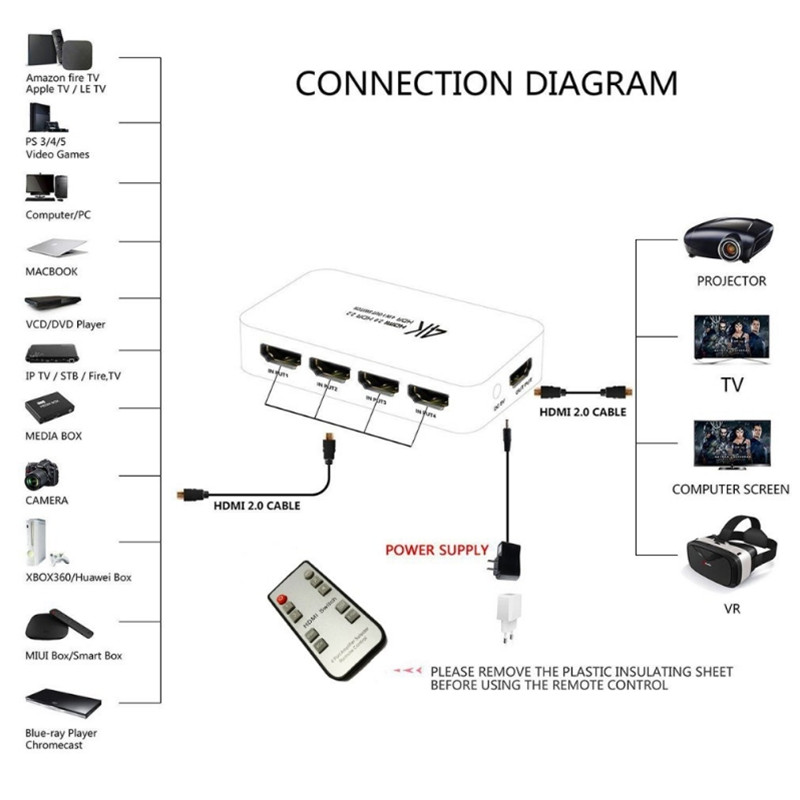

Package
Contents:
1*
HDMI2.0 Switcher 4 in 1 out
1*
Remote Control
1*
Cable+Charger(3 Pin)
1*
User manual
a.
Compatible with HDMI2.0 and HDCP2.2
b.
Each port supports HDMI protocol input.
c.
Support high resolution input 480P, 720P, 1080P, 1080p 3D, 2160P 60HZ
d.
Support compressed audio; DTS digital, Dolby digital (DTS-HD and DOLBY)
e.
Support video outgoing broadband 3Gbps/300MHZ
f.
Support HD signal with remote control
g.
Supports automatic identification of the signal source, and automatically jumps
to the next port with the signal source when the signal source is disconnected.
h.
automatically jump to the newly inserted HDMI source
i.
supports HDMI2.O(4;4;4 RGB)
j.
Support MHL function, with LED indication function
Features:
l
Support HDMI 2.0 version
l
Support 3D video format
l
Support the highest resolution up to 1080p/60Hz 2160p 60hz
l
Supports a maximum rate of 2.25G and the TMDS clock is 225Mhz.
l
Support 24/30/36bit dark color
l
Supports the use of standard 26 cable, input transmission distance of up to 15
meters, output transmission distance of up to 25 meters
l
Support single signal display, multi-channel high-definition output signal source
l.
Need 5V/1A power adapter(Upgrade to micro usb cable + charger)
l
Optical fiber output support 5.1 channel
Specifications:
HDMI
version ...............HDMI 2.0
HDCP
version...............HDCP 1.4
HDMI
resolution ...............24/50/60fs/3840*2160/1080p/1080i/720p/576p/576i/480p/480i
Support
video format ............3D video format
Support
video color format ............24/30/36 bit dark
Support
audio format.........DTS-HD/Dolby-trueHD/DTS/Dolby-AC3/DSD
Maximum
bandwidth transmission.........225MHz
Maximum
transmission rate............2.25Gbps
Input
cable length ........≤15 m 26 HDMI standard cable
Output
cable length.........≤15m 26 HDMI standard cable
Maximum
working current...800mA
Power
adapter specifications: .........AC (50HZ, 60HZ) 100V-240V; Output: DC5V/1A
Operating
temperature range.........(-15 to +55°C)
Size.........167x67x28
(mm)
Weight..........240g
Remote
control instructions:
(1)
Press 1 to switch to Input1 input, L1 indicator is on
(2)
Press 2 to switch to Input2 input, L2 indicator lights up
(3)
Press 3 to switch to Input3 input, L3 indicator is on
(4)
Press 4 to switch to Input4 input, L4 indicator lights up
5
ARC button Turns on audio separation